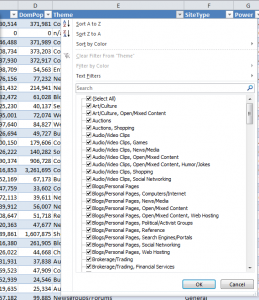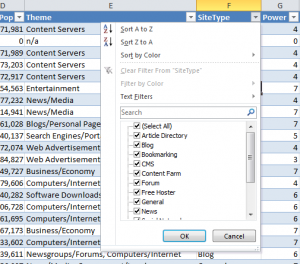If you read this post (comparing data link providers) rob kerry from ayima wrote, you’d probably already know it was an awesome post. For those who didn’t read it, let me give you some inside information – it’s an awesome post.
What it’s missing though, is that you can actually utilize all the data providers using 1 tool. It’s called linkresearchtools.com or LRT for short. I don’t get paid a nickel for referrals, but you’re welcome LRT.
Instead of going on and on about what the tool does, and pretend like I work there, I’ll do you one better. I’ll first, tell you what it does shortly and lastly I’ll give you an actual report I made.
What I like that it can do:
It allows you to import links and return whatever data you want. Literally, as much as you want.
What I did with it:
So, what I did was I imported a subset (2,000) of the Top 10,000 websites in Ayima’s index, sorted by authority. What I did was categorized the links using LRT and put it in a filter and now you can use this data to evaluate any prospects for potential links.
Basically now you can filter these sites by category or sitetype. Blog, News, Directory, Computers, Forum, Portals, Social Networking, Reference, Shopping etc.
You can download my filtered data file here of those links.
Obviously these are Tier-1 sites, and it’s not easy regardless of the site’s category to build a partnership and get a link – but you never know. Want to even speed up the process even more? Try Citation Labs “The Contact Finder”.
Rinse and repeat.
You get to see things this.